This page will provide you a high-level overview over the workflow in Shark Studio.
Watch our Full Dentures Printing Workflow video, where we cover each step in-detail:
This page will provide you a high-level overview over the workflow in Shark Studio.
Watch our Full Dentures Printing Workflow video, where we cover each step in-detail:
There are three different workflows currently available in Shark Studio:
Each follow a very similar collection of steps. You will be highly assisted by in-house algorithms and detailed & illustrated instructions.
Load
In this first step, your scans are loaded into Shark Studio.
Shark supports all-in one scans as well as discrete scans.
Depending on your type of scan, the meshes might have to be registered afterwards.
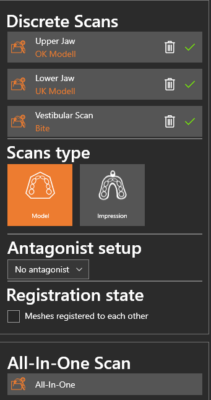
Occlusion Plane
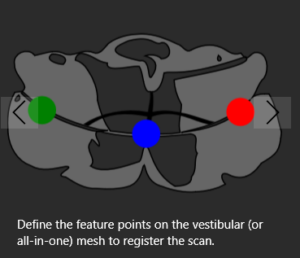
The illustrated instructions on the right hand side will guide you through the registration process.
Model Analysis
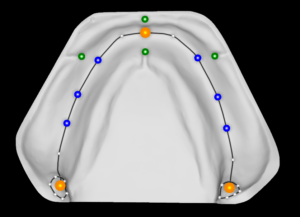
Undercuts
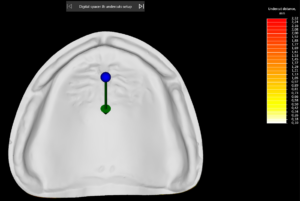
Denture Border
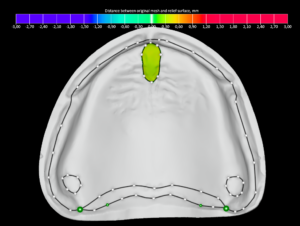
Teethmaster
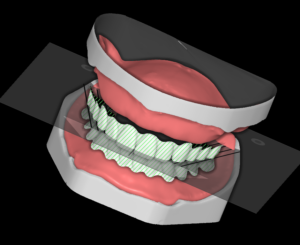
Export

Finally, your project is ready to be handed over to CAM!
